Activating OpenRMA Software
See the video tutorial bellow or read the manual instructions.
After a valid purchase of OpenRMA Repair Centre Standard or Professional edition, you will receive an email with your license file that activates your software permanently.
Save the license file anywhere (for example on Desktop) and then OpenRMA Software and go to Menu Help —> Apply License/Activate Software.
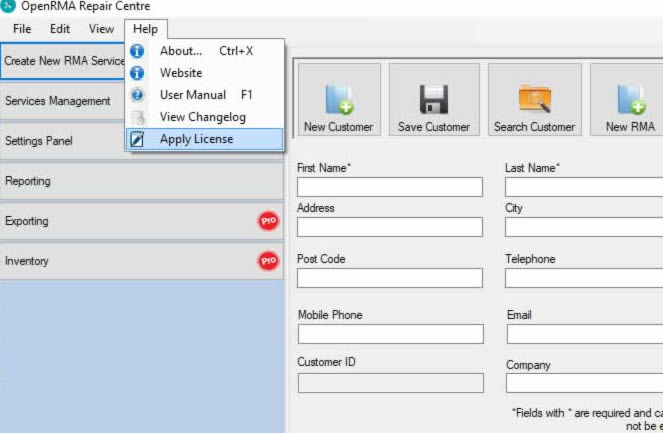
A new window will open so you can select your license file you saved before. To select your file we sent you via email click on the Apply License Button and select the license file. After validation of license file the program will Open Automatically activated without any other restrictions.

If you have Purchased Professional edition and have a number of Volume Licenses pre-activated for specific computers, just enter your Name, Company, Email (The email you used to purchase the software licenses) and hit Request Activation button. If the user details are correct, the software will be activated automatically for you.
If you still have trouble, activating your software you can open a Support Ticket by clicking here.
