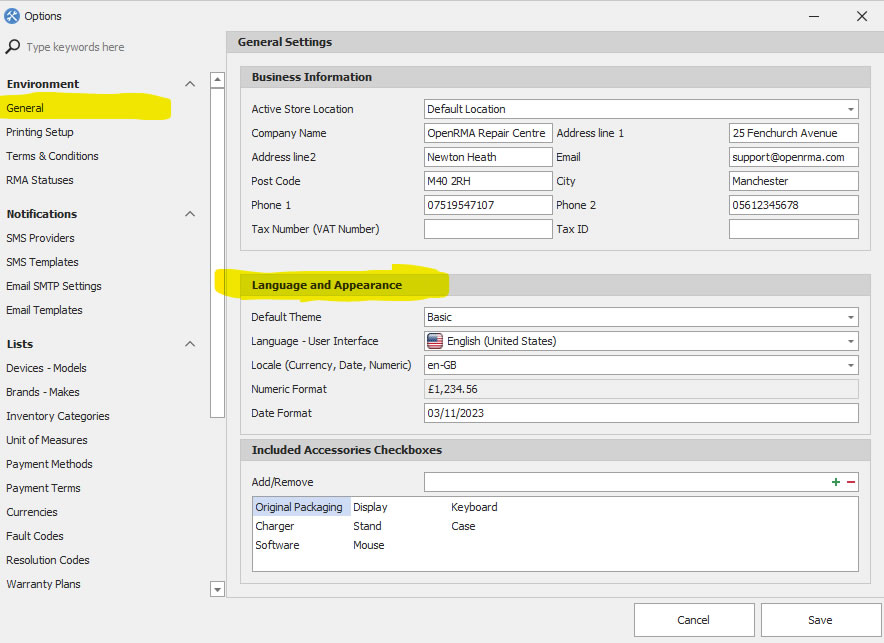These are the fundamental settings of our software.
Once you've completed entering your company details into the system, you'll need to choose the theme appearance and the default language for the program. Please note that this language setting pertains to the user interface's appearance. If the program has a translation available for the language you select, it will restart with the newly translated user interface. If your desired language is not available, you can request it from our support team, and they will provide the translation for your language.
Additionally, you can configure the localization settings for various program components, such as the date format, like DAY/MONTH/YEAR or month-day-year, and so on.