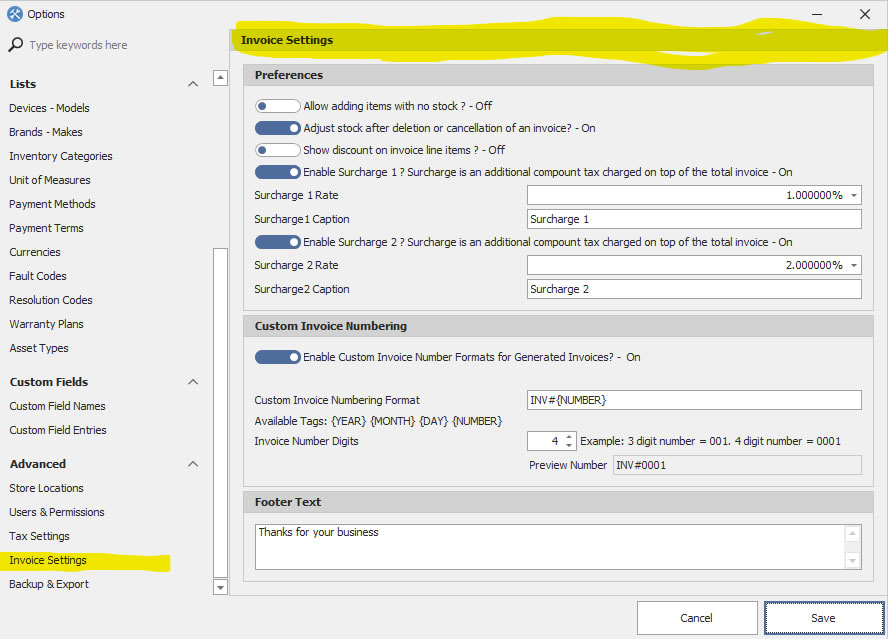This is where you can adjust the settings for the invoicing system.
Allow adding items with not stock. - This option allows you to add items to invoices or receipts even when you don't have actual stock in your inventory. Enabling this setting ensures that the system won't let you add items to an invoice or receipt if there's no stock available.
Adjust stock after deletion or cancellation of invoice. -When this option is enabled, the system will automatically update your inventory by returning the quantity of items from a canceled or deleted invoice or receipt.
Show discount on invoice line items. - If you wish to include discount rates on your invoice or receipt line items, be sure to enable this setting. It will display a discount column on the new invoice or receipt screens.
Enable Surcharge. -The invoicing system permits you to add an additional amount of money to the total invoice (after all taxes have been applied to the subtotal). This is useful for adding handling fees or any other charges on top of the invoice's total amount.
Custom Invoice Numbering.
This section allows you to customize the format of your invoice numbers. If you enable this option, you can configure the number format to include a prefix or suffix, like INV#1 or 1-INV, and specify the number of digits you want.
Footer text.
You can set predefined text to be included in the footer section of your invoice or receipt documents.