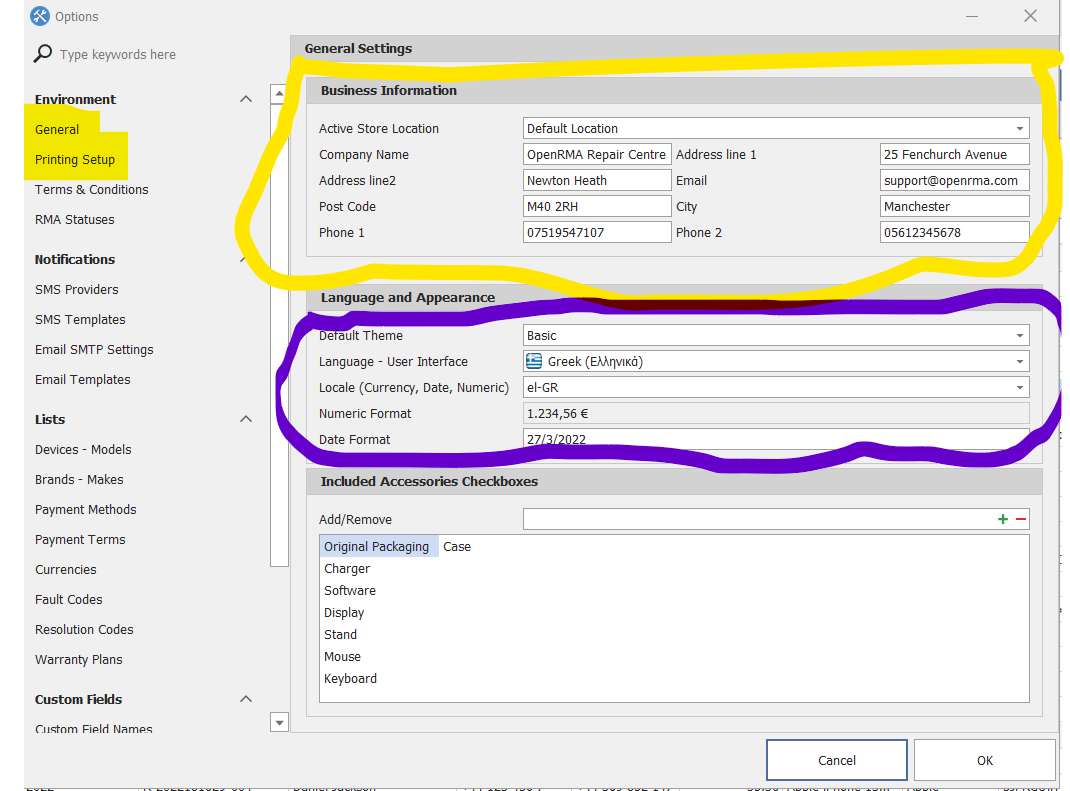Business Locations Overview
In this setup area you may configure multiple business locations, including contact information and Code Reference for each business location. Multiple business locations allow for independent tracking of Repair Services for either separate physical locations, or logical divisions of a company. Each Repair Service is assigned to a particular business location.
To open the business locations setup area, first close all windows within the main program shell and then select Settings ![]() Store Locations from the sidebar menu.
Store Locations from the sidebar menu.
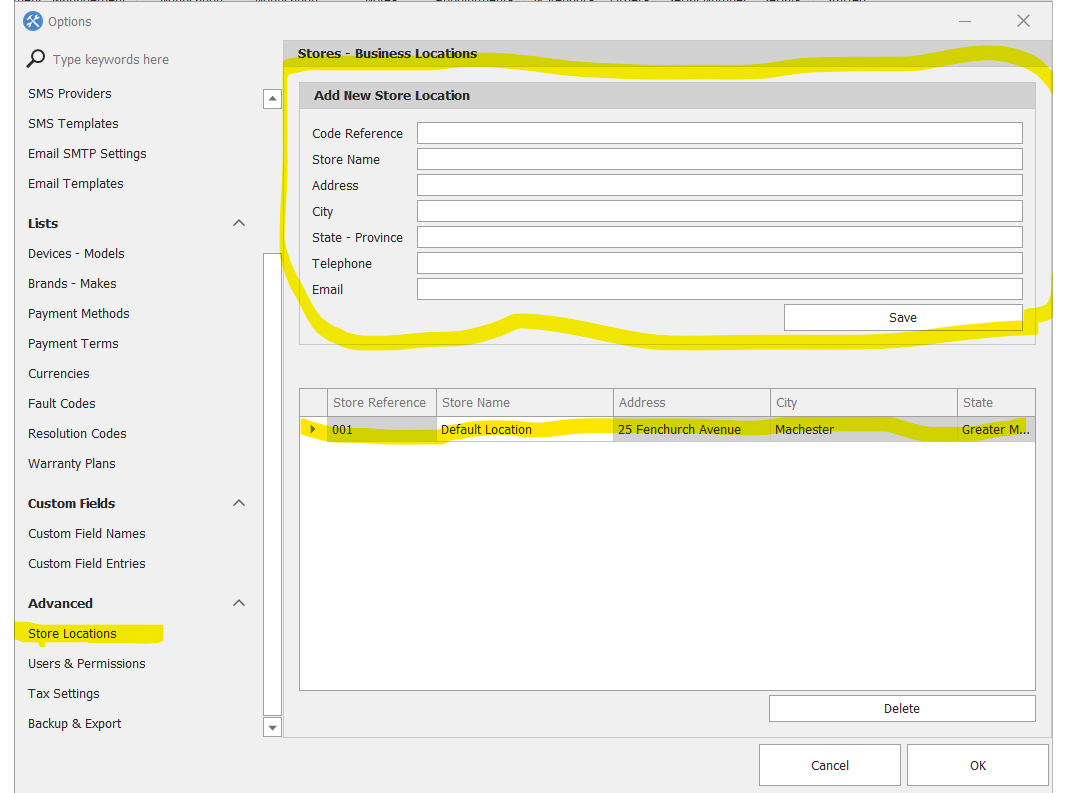
If you setup OpenRMA for Multiple locations, you need to select what is the default location of the installation on the computer you setup. So each new Repair Service will belong to this business location automatically.
You select the default location from the general settings as seen on the screen shot bellow. The first Setting on the General Tab is the Active Store Location.